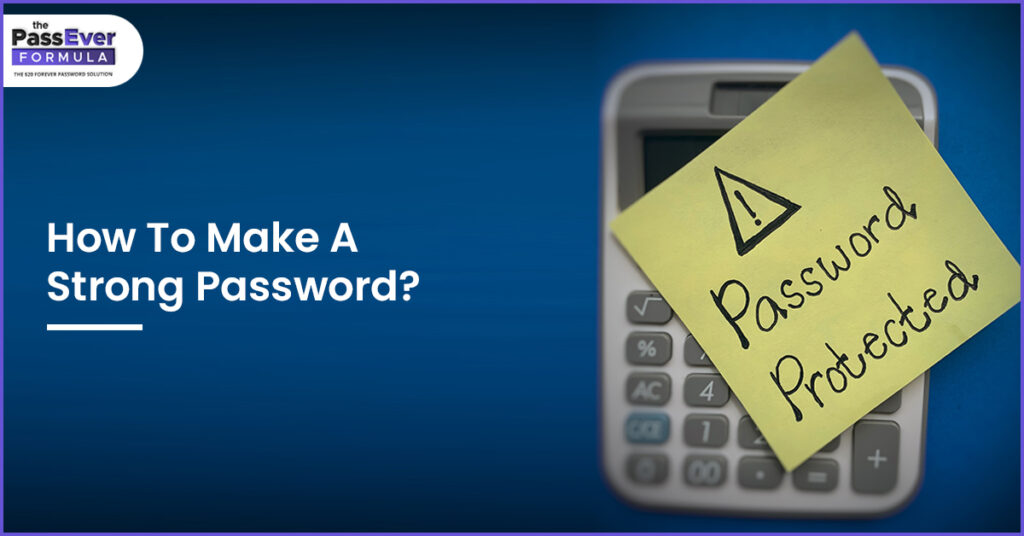
How To Make A Strong Password ?
Date : 19/10/2022
You may run a greater risk of a security breach or identity theft if you are using short, simple, and similar passwords to access all of your online accounts. To increase your online protection, you are recommended to use a variety of characters, symbols, and numbers to create a strong password. Although if you want to get ultra-protection, you need to avail of password access management solutions to assist you in creating a strong password, which isn’t easy to crack. The majority of people choose a simple password to remember and often use similar passwords to access multiple accounts. Due to this fact, it only takes one account to be hacked in order to easily access all of your other accounts. But, there are some websites, which’ve got unique standards for password creation, which are indeed effective to create a strong password. So, let’s here discuss some useful tips to help readers create a strong password to access multiple online accounts without much stress of security breaches –
Avoid Using Sequential Numbers & Letters
In order to create a strong password, you are suggested to avoid using sequential numbers or letters, like 1234, 56780, asdfgh, bcdefg, etc to stay protected. Choosing the right password access management solutions will enable you to create a strong and unique password to access multiple accounts without any risk of identity theft.
Never Include Your Birth Month, Day & Year In Your Password
Don’t forget that hackers can simply access all of your personal information by looking through your social media profiles, so it’s recommended to never include your birth day, month, or year in your password creation.
Use A Combination of A Minimum of 8 Letters, Symbols & Numbers To Create A Strong Password
It’s difficult to crack a password, which is a combination of at least 8 letters, symbols, and numbers. You should also use a unique combination of lowercase and uppercase letters mixed with symbols and numbers to create a strong password for your online accounts.
Use Different Unrelated Words/ Phrase In Your Password
If you are using unrelated words and phrases in your password, it’s quite challenging to crack your password. So, look for longer words to create your unique passphrase and choose a unique password accordingly. If you still wanna professional assistance to create a strong password, you need to get password access management solutions and create unique passwords to access individual accounts with extra security.
Avoid Using Names/ Words From The Dictionary
Substitute letters with symbols and numbers to make a strong password, which is extremely challenging to crack. And also, you can intentionally misspell a passphrase to create a strong password of your choice. It’s better to use a unique password on multiple websites, which can enable your ultra-protection against identity theft.
Stay Protected By Choosing Password Access Management Solutions
You should never store your passwords in a computer document because that’s extremely risky of getting viral. Therefore, you must ensure to select the right password access management solutions to store all your personal and professional passwords with ultra-protection.

Avoid Using Similar Password In Multiple Address
Each gadget, software, website, and application you are using needs a secure and unique password to confirm your protection. But, if you are using a similar password in all of these accounts, you are at risk of getting identity theft because the hacker can access your personal and professional accounts using a similar password. You should never share your password with anyone, or else you will get a risk of anytime being hacked.
Information You Should Avoid Using In Your Passwords:
The following details in your passwords should be avoided –
- The name of your pet,
- Your birthday, family members, or soulmate’s name,
- Your residential or office address, country name, or apartment number,
- Any common words related to your job or area of interest,
- Your nickname or surname should be avoided;
In case any of your passwords use any information related to you personally or professionally, make sure to change or update your password at the earliest. Now that you are in search of the right password access management solutions to get unlimited password creation and storing assistance at affordable charges, you need to visit us at https://passever.co// to get a quote. We’re here to assist you all with a complete password solution, which comes with no monthly, yearly, or other subscription charges. So, feel delighted to get-in-touch with our experts right now!

